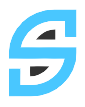Function Key Assignments in Excel 2003
| Function Key | +SHIFT | +CTRL | +ALT | +OTHER | |
| F1 | Displays the Help task pane | Closes and reopens the current task pane | Creates a chart of the data in the current range | +ALT+SHIFTInserts a new worksheet | |
| F2 | Edits the active cell and positions the insertion point at the end of the cell contentsMoves the insertion point into the Formula Bar when editing in a cell is turned off | Edits a cell comment | Opens the Save As dialog box | +ALT+SHIFTSaves the active workbook | |
| F3 | Pastes a defined name into a formula | Opens the Insert Function dialog box | Opens the Define Name dialog box | +CTRL+SHIFTCreates names by using row and column labels | |
| F4 | Repeats the last command or action (if possible) | Closes the workbook window | Quits Microsoft Excel Closes the active window or dialog box | ||
| F5 | Displays the Go To dialog box | Restores the window size of the workbook window | |||
| F6 | Switches between the Help task pane and the application windowSwitches to the next pane in a worksheet that has been split | Switches to the previous pane in a worksheet that has been split | Switches to the next workbook window when more than one workbook window is open | +CTRL+SHIFTSwitches to the previous workbook window when more than one workbook window is open | |
| F7 | Checks spelling | Moves the workbook window (when it isn’t maximized) | |||
| F8 | Turns Extend mode on or off | Enables you to add a non-adjacent cell or range to a selection of cells by using the arrow keys | Resizes the workbook window (when it isn’t maximized) | Displays the Macros dialog box | |
| F9 | Calculates all worksheets in all open workbooksCalculates the selected portion of a formula
Replaces the selected portion of a formula with the calculated value when followed by ENTER (or followed by CTRL+SHIFT+ENTER for array formulas) |
Calculates the active worksheet | Minimizes the workbook window | +CTRL+ALTCalculates all worksheets in all open workbooks, regardless of whether they have changed since the last calculation
+CTRL+ALT+SHIFTRechecks dependent formulas, and then calculates all cells in all open workbooks, including cells not marked as needing to be calculated |
|
| F10 | Selects the Menu BarCloses an open menu and submenu at the same time | Displays the Shortcut menu for the selected itemDisplays a menu of commands for the Help window when the Help window has active focus | Maximizes or restores the selected workbook window | +ALT+SHIFTDisplays the menu or message for a smart tag (If more than one smart tag is present, switches to the next smart tag and displays its menu or message) | |
| F11 | Creates a chart of the data in the current range | Inserts a new worksheet | Switches between the Visual Basic Editor and the previous active window | +ALT+SHIFTOpens the Microsoft Script Editor | |
| F12 | Opens the Save As dialog box | Saves the active workbook | Opens the Open dialog box | +CTRL+SHIFTOpens the Print dialog box |