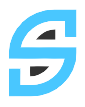Introduction of Computer .
Simple computer is an electronic machine that accepts information, processes it according to the specific instructions, and provides the results as new information. The computer can store and manipulate large quantities of data at very high speed. Although the computer can help to solve a wide variety of problems, it is merely a machine and can’t solve problem on its own. It must be provided with instructions is the form of a computer program. A program is a list of instructions written in a special language that the computer understands. In simply a computer is an electronic device that can accept input and store data, process it and produce output.
History of computer
Computers are developed as a result of man’s search for a faster way to calculate. The first mechanical calculating machines were invented in 1642 by liaise Pascaland it is used for addition and subtraction. In 1671, Gottfried Leibniz’sa German philosopher and
mathematician constructed a calculator that was an improvement on Pascal’s invention. This machine could add, subtracts, ltiply, divide and extract roots.
In the 1830’s Charles Babbage devised the analytical engine. This engine can be used to perform any mathematical operation automatically. The device includes memory, a central processing unit, input/output, and the use of programming language. Babbage is often referred to as the father of Computer.
Computer generation
- First Generation (1943-1958)
The storage media or memory used in the first generation computer was vacuum tube. ENIAC (Electronic Numerical Integrator and Computer) was the first electronic general computer. It used vacuum tubes (18,000) and could do 300 multiplications per second.
- Second Generation (1958-1965)
The computers using transistors as storage media were classified as second Generation computers. One transistor could do the task of 1000 vacuum tubes. Second generation computers were relatively smaller than the first generation computers. Computers were much faster and reliable. They had greater computing capacity.
- Third Generations (1965-1973)
In 1964, International Business Machines (IBM) Corporation announced its system 360 family of mainframe computers. They are much faster as they used small chips containing thousands of parts integrated in them. Floppy disks. Hard disks, taps of card were used in this generation of computers.
- Fourth Generation (1973- Now)
While third generation computers saw the use of integrated circuits in building computers, the fourth generation is characterized by the increased number of circuits, allows more data to be stored on a memory chip. Large Scale Integration (LSI) and very large scale integration (VLSI) known as Micro Processer, allows memory chips having thousands of storage locations. Fourth generation computers have microprocessor, which have serial numbers. The serial numbers indicates the capability of computer and speed as well.
- Fifth Generation
Computer technology is now moving towards the fifth generation, which is expected to dominate other computer technology. Computer Scientists believe that the fifth generation computers will be able to talk and listen to the people and possibly understand ideas. These computers will possess Artificial Intelligence (AI), which will be similar to human intelligence.
Parts of Computer
Computer Can be divided in to two parts: Hardware and Software
Computer can be divided in to two parts.
- Hardware: Hardware is that part of a computer which we can touch or feel. Hardware is associated with computer components which are manufactured in the industry level. For example, Monitor, Keyboard, Disk drives, Mouse, etc are called hardware.
- Software : The program that can execute on hardware or the program not forming the parts of a computer but use when operating it is known as software. In computer terminology, a set of instructions is called a program and one or more programs are called software. In another word Software is that part of a computer which brings it to life. Without software, a computer is just like a dead body. Software can be divided in two parts
- Application software : Application software is that type of software which helps the user to operate with the programs include in computer. It is designed for a specific application. For example Typshala, Tally, Ms word etc.
- System software: System software is software which gives the platform or place to open application. System Software is a group of programs, languages which allow the user to communicate with the hardware. These are the software basically designed to control the operation of a computer system. Ms Windows, Windows NT, Ms-Dos, Ms Windows XP, Linux etc.
Component of Computer

- Input Devices:- The devices that can be use to feed data or information in the computer is known as Input Devices. For example Keyboard, Mouse, Scanner, Joystick etc. These all devices is used to input data in the computer in a different way.
- Output Devices:- The devices that can display the result or output is known as Output Devices. In another word output device is used to see the output result after processing the raw data according to the user interest. For example Monitor, Printer, Speaker etc.
- CPU (Center Processing Unit):- The Central Processing Unit is the brain of the computer. It is the CPU that understands and executes all our instructions. They deal with input/output operations or numerical calculations or logical comparison.This unit consists of the following units:
- Arithmetic Logic Unit (ALU) : The ALU unit performs all the arithmetic and logical operations, such as addition, multiplication, division etc.
- Control Unit (CU) : Control unit co-ordinates the activities of all the other units in the system. It controls the data flow between various units.
- Memory Unit (MU) : Memory unit or main store holds data, instructions, and results ready for output. The data and instructions are passed from the main store into ALU, or to and from the storage devices under the control of the CPU. All instructions or data are stored in the memory before being used by the ALU or the CU. Memory unit can be divided in to two parts.
- Primary Memory: The part of computer where information is stored temporally or the power supply is known as Primary Memory. Primary memory can be divided in to two parts.
- ROM(Read Only Memory) :-This memory is a read only memory. We cannot write anything into this. Programmers write the contents of this memory during its manufacturing time and supply with hardware. This is the storage where the data and information are never lost. This remains here even when power is switched off.
- RAM(Random Access Memory) :-This is Read and Write memory. The contents of this memory are active until the power is on. As soon as the power is cut off, all the contents of this memory will be erase. That is why it is also called volatile [unstable] memory.
- Secondary Memory: Part of computer where information was stored permanently is known as Secondary memory. Some example of secondary Memory are Hard Disk, CD(Compact Disk), DVD(Digital Video Disk), Floppy Disk etc.
Characteristics of a Computer:
- Speed :-Since all the operations of a computer are caused by electrical pulses, which travel at the speed of light, computers too can perform innumerable operations in just on second. The processing speed of a computer is generally measured in nanoseconds (one nanosecond = one billionth of a second). The time taken by the computer to process data is measured in terms of fractions of a second.
millisecond = 1 /1000th of a second
microsecond = 1 /1000,000th of a second
nanosecond = 1 /1000,000,000th of a second
picosecond = 1 / 1000,000,000,000th of a second
- Accurate :-The performance of computer is accurate. Errors in computing are generally due to human negligence (inaccurate data, improper procedure, poor design, etc.) rather than technological faults.
- Versatile: Computers can perform a wide range of jobs with speed, accuracy and diligence. The same computer can be used for diverse purpose such as accounting, generating pay-slip, preparing documents, reports, play games, for sending e-mail, for surfing internet and so on.
- Storage capacity: Computers have very large storage capacity. A computer can store pictures and sounds in digital form which means that even movies and music can be stored and sent to many places quickly. Computers store data in terms of memory units:
0 = 1 Bit
1 = 1 Bit
4 Bits = 1 Nibble
8 Bits =1 Byte
1024 Bytes = 1 Kilobyte (KB)
1024 Kilobytes = 1 Mega byte (MB)
1024 Megabytes =1 Gigabyte (GB)
1024 Gigabytes =1 Terabyte (TB)
- Media of communication: Computers serve as a very powerful means of communication. It is used to send or receive message, send documents, send even pictures and sound to anywhere in the world.
- Automatic: Once we give the appropriate data & instruction, a computer can do the operations automatically as it is already programmed to do so. It does the job independently.
This note is in short. For more detail search internet or read other resource books.