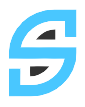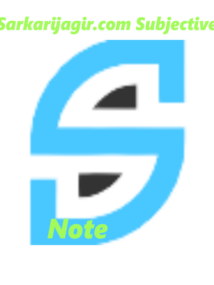Difference between CUI and GUI operating system
0
I have tried to solve the questions asked by the Public Service Commission in the written examination for the post of Computer Operator conducted on 2081-02-04. Hope it will help you to...
Read more
Concept of multimedia and its significance in modern computing.
I have tried to solve the questions asked by the Public Service Commission in the written examination for the post of Computer Operator conducted on 2081-02-04. Hope it will help you to...
Read more
Define main memory and auxiliary memory. Also explain memory hierarchy.
Computer Memory
Computer memory is any physical device, used to store data, information or instruction temporarily or permanently. It is the collection of storage units that stores binary...
Read more
Computer Fundamental MCQ Set-1
The Computer Fundamentals MCQ questions includes the questions from different topics such as computer system, history of computers, generation, classification, computer peripherals, media, computer communication and networking and so on. Each of...
Read more
Hyper Text Markup Language (HTML) Basic Note Part -V
Creating Frame in HTML document
If you want to create frames using the old HTML technique, you can use the <frame> and <frameset> elements. However, please note that frames...
Read more
Hyper Text Markup Language (HTML) Basic Note Part -IV
Creating Table in HTML
In an HTML (Hypertext Markup Language) document, a table is a structured element used to organize and display data in rows and columns. It allows...
Read more
Hyper Text Markup Language (HTML) Basic Note Part -III
Linking document in HTML
HTML Provides to link one page to another page or document. In HTML we can create three types of linking.
a) Intra...
Read more
Hyper Text Markup Language (HTML) Basic Note Part -II
Header (Heading Tag)
It is a top level of web page. It divided into several levels with several header tags in HTML. HTMLsupports only six level of the header...
Read more
Hyper Text Markup Language (HTML) Basic Note Part -I
Before Starting HTML Lets know some basic concepts related to HTML
1. Internet:-
The internet is a new communication technology that influences us on large scale....
Read more